|
 |
| |
 |
 |
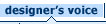 |
 |
 |
 |
 |
| Generic
Skills Development
|
 |
 |
 |
 |
 |
 |
 |
 |
 |
 |
 |
 |
top

| |
DISCIPLINE
The application was used in a unit that focused on Multimedia
Project Management. However, the shell can be used for any
discipline.
DURATION
Entire length of subject/unit/course (e.g. 13 weeks of 3 hrs/week).
ICT USED
- Web site - 2 interfaces provided based on connection speed.
For broadband, a "Shockwave" interface was provided,
for modem speed connections an image-based interface was
also provided to allow for quick connection.
- The site was primarily designed for Microsoft Internet
Explorer 5+, and Netscape Communicator 6+, though it also
works on older browsers. The site relies heavily on user
feedback via Cascading Style Sheets. These features aren’t
available in older browsers.
- filemaker pro backend database system contains the core
of the content. The server itself is a G4 Macintosh, running
MacOS X 10.1
- Video streaming was also supported to provide contextual
examples of employers and industry representatives discussing
the importance of skills being learnt.
However, the video streaming facility is no longer used.
We had a video streaming server attached to "JoePM"
when it was running for 2-3 years, however, now that it
is used solely for demonstration purposes (as we are using
a new courseware management system that is component based)
the streaming server has been taken off line.
DELIVERY CONTEXT
Both face-to-face and online. There are 13 face-to-face sessions
that include a 1-hour lecture followed by 2-hour tutorials.
Students use the tutorials to help understand the weekly content
and interact with their peers.
The online component supports face-to-face instruction by
providing:
- Team and individual logins to set up team profiles.
- Contract completed by each student to define their responsibilities
within the team.
- Journals to help students track their progress, as well
as that of their peers.
- Weekly information resources including - skills being
targeted, items to complete, focus questions, relevant pages
for text and reader, Powerpoint slides, templates, QA procedures,
useful links and video clips from industry representatives.
- Training materials based on the weekly topic.
- Expert tips and tricks related to the weekly topic.
- Communication tools (Bulletin Boards) to discuss issues
and post summaries.
- Electronic portfolios and file management tools to update
files to server.
TARGET AUDIENCE
Learners can be from either undergraduate or postgraduate
streams. However, the learning design is targeting students
in their final year so they can apply their skills to develop
a product as part of a team, while at the same time developing
generic skills needed for employment.
COHORT
Any number of students. Ideal student/tutor ratio is 20:1
to allow for 5 teams of 4 students.
BROADER CONTEXT
This third year unit encourages students to select a team
role or identity their skills in a multimedia development
team. Students choose a role and become "expert"
in a team that produces a web site for a "real"
client. In this role they create QA procedures, metrics and
provide services that are identical to the industry. This
helps students to pull together all the skills they have developed
in other others, and at the same time develop professional
skills needed for the industry, as graduates of the Bachelor
of Communications (Interactive Multimedia).
|
top

| |
The learning environment is designed to promote meaningful
learning (in any subject area), which then also results in
the development of generic skills as a natural consequence
of the learning activities. Skills targeted at ECU were focused
in the domain of project management and included communication
skills, leadership skills, collaboration skills, research
skills, self/peer assessment, time management skills, learning
to learn skills, problem solving and task management skills.
|
top

| |
IMPLEMENTATION OF ASSESSMENT STRATEGIES
Assessment is implemented as follos.
| Learning Principles |
Learning Activities |
Assessment % |
Learning Supports |
Learning Resources |
| Authenticity |
Students negotiate “Contracts”
to decide on:
- Project topic, team members, team
role & accepted duties
- Time committed for tasks, portfolio
items etc
|
|
Tutor-led sessions with
each team to help students decide on project topic, team
member skill and personality mix, estimated amount of
time needed for each task etc |
- Online template
provided to guide students in completing contract
- Samples of past student contracts
(online)
|
| |
Teams create web sites & documentation
for a “real” client
Individually, create QA procedures for team role needed
in a multimedia development team
|
45%
15%
|
Students given a variety
of project management processes and online tools to help
manage time and track tasks. Also, clients are provided
who progressively check their work |
- Book, readers, online information
- Past student projects (online)
- Server space for hosting projects
|
| Self-Regulation |
As a team, students create
solutions to weekly problems. Are required to determine:
- A team based problem solving approach
- How to locate and summarise appropriate
resources
- How to synthesise information into
coherent solution
- Team responsibilities
|
30% |
- Tutors complete first task - post
solutions, mark each other & comment on Forum
- Online “Training” has
exercises with solutions – both team & individual
- Multiple perspectives provided through
streaming video - current employers, experts and ex-students
|
- Online “Brief” has details
of items to complete, focus questions and skills being
focused on (this represents the lecture content)
- Online “Resources” has
relevant information and examples, useful links and
text, readers, library references and videos
|
| Reflection |
Students complete weekly
journal entries to reflect self/peer progress and how
many marks should be transferred to make it fair for the
team |
Variable amount of marks.
negotiated with team and tutor |
- Tutor led peer assessment sessions
to negotiate transfer of marks
- Weekly face to face and online
communication with tutor and peers
|
Online application tracks:
- Actual vs estimated time
- Actual vs promised deliverables
- Rating scales for self and team
members
|
| |
Performing weekly inter-team
assessment of other teams' work with comments justifying
allocation of marks |
|
Online “Conference Centre”
allows random & anonymous allocation mark and comment
on self and 3 others |
Online process provided
through course web site |
| |
Individual reflective reports |
10% |
Scaffolding - observing ex-students'
comments |
|
| |
Comment on Bulletin Boards |
|
Tutors and peers help students with any
queries, observations or complaints – can be anonymous |
Provided through course
web site |
IMPORTANCE OF ASSESSMENT STRATEGIES USED
All the assessment items are integrated.
- Students create project proposals, and design specifications
that are used to create a multimedia product for a real
client.
- The problem solving activities are used to encourage the
students to interact with the content needed to develop
project proposals, design specifications and other documentation
needed to develop their product.
- The self and peer assessment is used to reflect how each
team member is performing, and has a direct influence on
the project.
|
top

| |
HOW ICT USE HELPS
The learning problem prompting use of ICTs was helping students
engage in deep and meaningful learning, and as a result develop
generic skills.
ICT support helped to scaffold many of the learning activities.
In particular, self/peer assessment was simple for the students
to complete, and it was easy for the tutors to read reports
that were compiled by the online application. Similarly, the
online problem solving system provided open and feedback to
all the students.
MOST IMPORTANT ICT CONTRIBUTION TO LEARNING DESIGN
Flexibility in providing resources and feedback to students.
Feedback from peers - within their own team, and in other
teams. Also, students could see solutions and comments made
by tutors in other tutorial groups.
|
top
|
 |
 |
 |
 |
 |
 |
 |
 |
 |
|