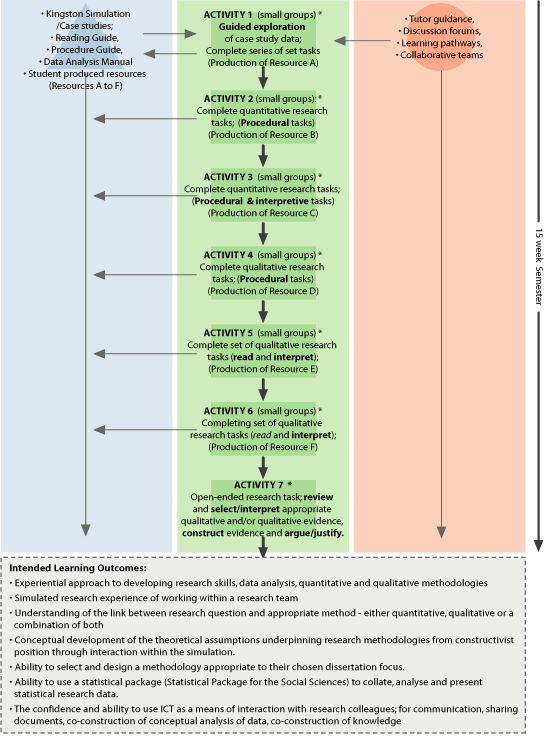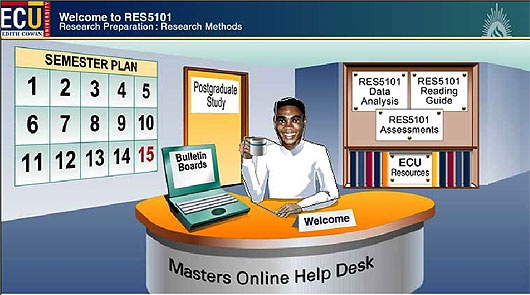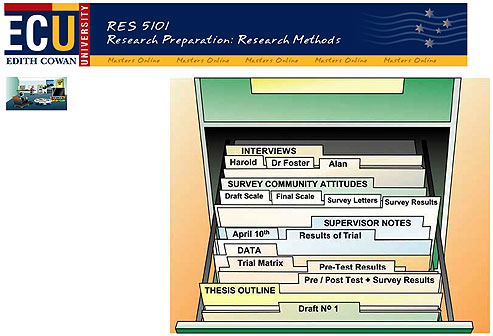|
ACCESSIBLE RESOURCES
There are five key resources in the learning design:
1. Kingston Simulation/ Case Studies
The assignments are all based around the work of two Masters
students (Brian and Peggy) who are undertaking research in
Kingston, a country town. Comprehensive case study materials
are provided for each of the two Masters students. In order
to complete the various learning and assessment tasks, students
need to gain access to the data collected by the virtual Masters
students. The students’ data includes:
- Transcripts of interviews.
- Videos of interviews.
- Field notes.
- Survey questions.
- Survey data matrices in SPSS.
- Overview of thesis chapters.
- Notes and interactions with supervisors.
2. Reading Guide
General reading about the 14 topics covered - the 'text'
of the unit. The Reading Guide provides a theoretical perspective
on quantitative and qualitative research methodology, including
contextual examples and suggested references for further reading.
3. Procedure Guide
A detailed 15 week plan provides explicit learning outcomes
for each week, linking appropriate reading from the Guide
with step-by-step directions for skills development grounded
in the Kingston Simulation.
Each set of weekly activities provides appropriate skills
practice and methodology understanding required for one of
the Group assignments. A key feature of the weekly activities
is the explicit and active links between the assessment, resources
and support mechanisms underpinning the design. The activities
provide a structured environment in which students can construct
an understanding of theories of research methodology while
exploring the simulation data.
The weekly activities are structured to scaffold development
of:
- Quantitative and qualitative data analysis skills.
- SPSS skills.
- ICT communication skills.
- Critical appreciation of research methodologies.
- Understanding the processes and expectations of thesis
development.
The outcomes in the weekly activities allow for the varied
pre-requisite research background experience and knowledge
as well as varied statistical and SPSS skills background within
the cohort. Students are able to take ownership of choosing
appropriate outcomes for focus and structuring their own skills
development within these activities.
4. Data Analysis manual
The manual contains examples of how to use SPSS to do the
kinds of analysis Brian and Peggy will be expected to do in
their studies. The examples are designed within the virtual
framework of the two Masters studies, modelling the group
assessment tasks.
The outcome of each group mini-assignment become resources
underpinning the learning design:
5. Resource A-F
Each completed group assignment posted on the bulletin board
builds an on-going resource pool for the cohort. Generic feedback
on each mini-assignment from tutors and comments/questions
from students contribute to this growing resource. Students
are expected to refer to the discussion board interactions
when developing their response to subsequent mini-assignments
and their final assignment.
Some screen shots from the web site are as follows.
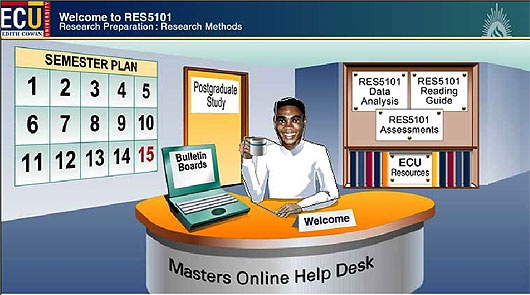

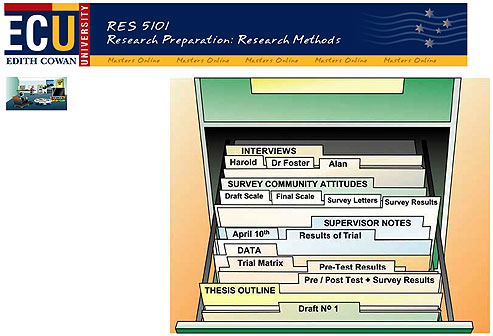
RESOURCES IN CONTEXT
There is a synergy in that the social issue being examined
in the simulation itself models the applied nature of postgraduate
study.
The public nature of the compilation of group assignments
as a cohort resource set for each research task provides a
significant learning experience for beginning researchers,
illustrating the openness of interpretation of data in quantitative
and qualitative research designs.
VARYING THE RESOURCE SET
All resources as described above are critical to the dynamic
interactive learning design.
Students initially consider some activities ‘optional’
until they begin to appreciate the higher order expectations
of the final assignment. It is not uncommon for students to
return to earlier weekly activities to develop these skills
in context.
As the logic of the learning design revolves around student
interaction within and between the resources, the online
(or CD-Rom) versions optimise student engagement and choice
in constructing understanding. The print version of the resources
is only provided as an immediate source of information for
students with limited ICT skills. It is feasible to exclude
the print version, increasing the expectation that students
work fully online. However, many students would still choose
to work from their own printed copy of the resources.
|